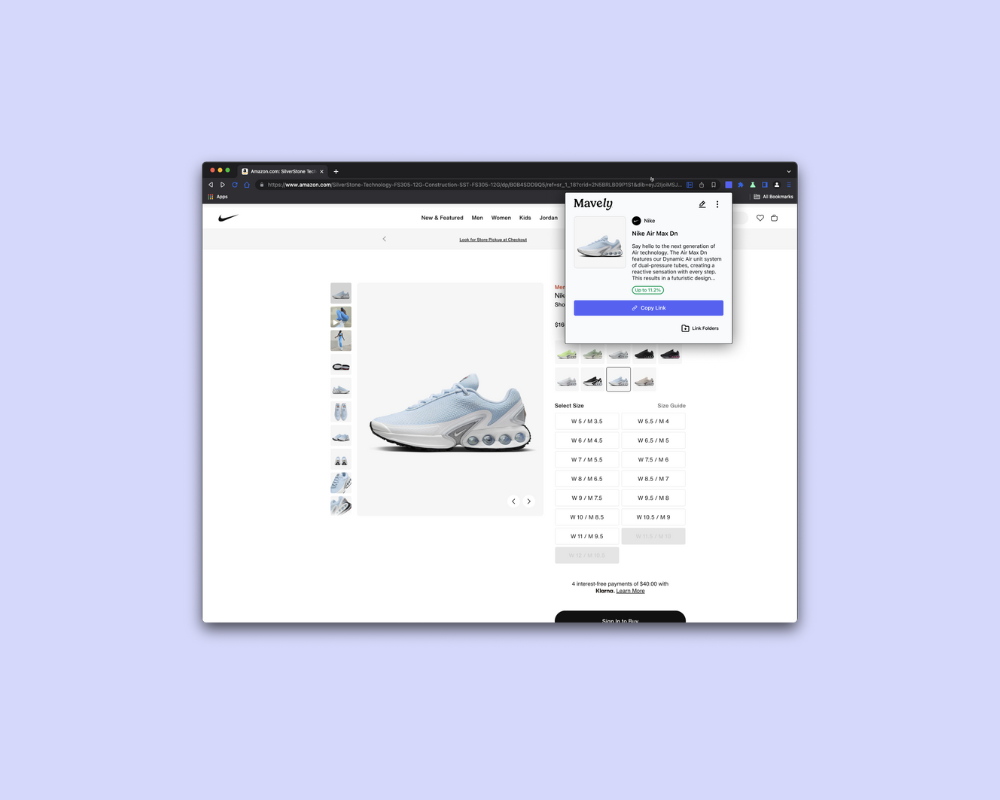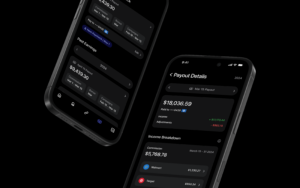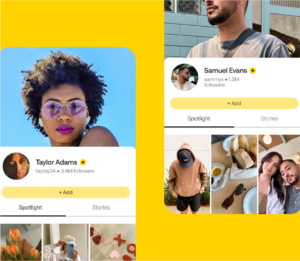At Mavely, we’re constantly enhancing our creator tools to help you earn more efficiently. The Mavely Link Creator browser extension continues to be the go-to tool for creating shoppable Mavely SmartLinks as you browse the web, simplifying the process of sharing your favorite products.
Watch this video to see the Link Creator browser extension in action.
How to Use the Mavely Link Creator Browser Extension
Using the Mavely Link Creator browser extension is simple and intuitive. Follow these steps to start creating shoppable SmartLinks as you browse:
- Download the Extension: First, install the Mavely Link Creator browser extension on Chrome or Safari. Once installed, you’ll see the Mavely icon appear in the top-right corner of your browser.
- Sign in to Mavely: Log into your Mavely account to unlock the Link Creator toolkit. This will allow you to instantly create and manage your links while browsing.
- Create a SmartLink: As you browse Mavely brand partner websites, click the Mavely icon to generate a SmartLink for any page or product you want to share.
Copy the link and share it wherever you reach your audience, via social media, email, or text.
By following these steps, you can easily create shoppable links for products you love, helping you share effortlessly while maximizing your earning potential.
Key Features of the Link Creator Browser Extension
We’re always listening to your feedback and evolving our tools to make linking, organizing, and sharing your favorite products even simpler. Here are some of the top features of our Link Creator browser extension:
- Organize Your Links: After creating a link, you have the option to organize it into folders for easy access later. Simply click “Link Folders” in the bottom-right corner of the extension when your link is created.
- Customize Your Links: You can make your links even more appealing by personalizing the title, image, and description. Just click the edit icon in the extension’s interface, and choose the text and image that will display when you share your link.
- Track and Manage Links: Once your SmartLink is live, you can track its performance through the Mavely app. Monitor clicks, sales, and commission earnings, all in one place.
You can update these elements anytime in your Mavely account, ensuring that every link you share is optimized for engagement.
New to Mavely? Start Linking Today!
With the Mavely Link Creator Browser Extension, sharing links and earning commissions has never been easier. Whether you’re building your side hustle or growing your influencer business, these tools are designed to help you streamline your workflow and focus on what matters most—connecting with your audience and sharing the brands you love.
By joining Mavely, you get access to innovative tools like the Link Creator browser extension that can help you step up your content-creation game, all at no cost to you. Start creating SmartLinks with Mavely today and see just how simple it is to turn your passion into profits!