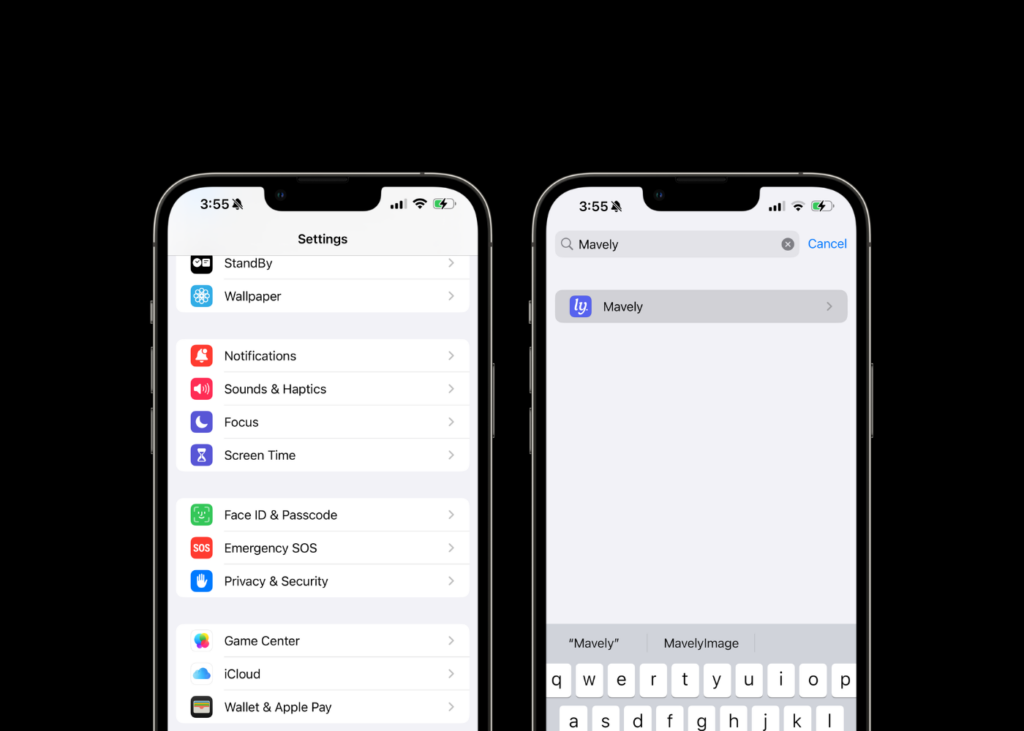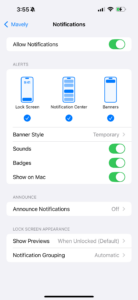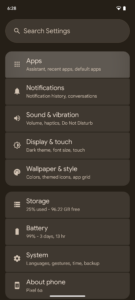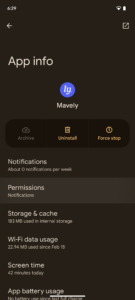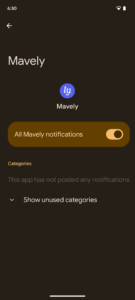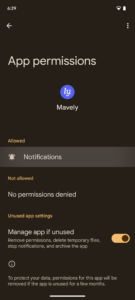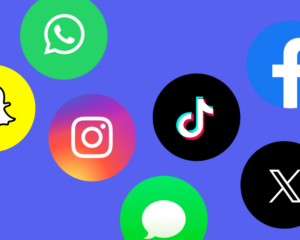Picture this: A top brand just dropped an exclusive, limited-time commission boost, or there’s a flash sale on your favorite products—an offer your audience would love. But instead of getting that info instantly, you miss out. Why? Because your Mavely push notifications are turned off.
If you’re using Mavely to monetize your content and grow your earnings, enabling push notifications is one of the simplest, yet most powerful, moves you can make. These little alerts aren’t just reminders—they’re direct opportunities to boost your commissions, share trending deals before anyone else, and maximize your earning potential.
Yet, many creators aren’t seeing these valuable notifications, which means they’re likely missing out on easy money every single day. Let’s fix that. Here’s why enabling push notifications should be your next move and how to make the most of them.
Get First Dibs on High-Commission Deals
Many of the best deals from Mavely brands are time-sensitive, meaning they won’t last forever. Some of the biggest commission boosts, flash sales, or seasonal offers from brands get scooped up fast. If you’re not checking your notifications, you’re likely missing out on higher commission payouts and viral deal-sharing opportunities.
With push notifications enabled, you’ll be the first to know when:
Your commission rate increases on select brands
A trending product goes on sale, making it easier to convert followers into buyers
A brand launches an exclusive campaign, meaning bigger payouts for you
By staying in the loop, you can act fast—posting links before the market gets saturated and securing more clicks, more sales, and ultimately, more earnings.
One-Tap Access to Ready-to-Share Deals
We get it—you’re busy. Scrolling through countless deals, comparing commissions, and manually creating links takes time. That’s why Mavely push notifications do the work for you.
Every time you get a push notification, all you have to do is tap it to be taken directly to the deal page inside the app. From there, you can:
- Generate your affiliate link instantly
- Share it with your audience in seconds
- Start earning commission when your followers shop
No searching, no digging, no FOMO. Just easy earnings at your fingertips.
Notifications You’ll Actually Want
Let’s be real—our phones bombard us with notifications all day long. Emails, social media updates, random app alerts… it’s a lot. And it’s easy to just hit “Do Not Disturb” or turn them off altogether.
But not all notifications are created equal.
Mavely push notifications aren’t just noise—they’re actionable opportunities to make money. Instead of alerts that interrupt your day with irrelevant updates, these notifications serve a real purpose:
- They tell you when there’s an easy way to make extra cash
- They help you stay ahead of trending deals before they expire
- They take the guesswork out of what to post next
It’s like having a personal assistant hand-picking the best deals for you—so you don’t have to go searching for them.
More Engagement = More Money
When creators actively check their notifications, they’re the ones seeing the best deals first, creating links faster, and maximizing their earnings. Those who don’t risk missing out on key opportunities.
By simply enabling notifications and opening them, you set yourself up to stay ahead of the competition and make the most of every earning opportunity that comes your way.
Stay Consistent Without the Effort
You’ve probably heard that consistency is key in affiliate marketing. The more you post, the more you earn. But staying consistent doesn’t have to mean constant work.
Mavely push notifications act like your personal assistant, keeping you in the loop about hot deals you can easily promote. Even on your busiest days, a quick push notification can remind you to post a link and keep your content fresh.
How to Turn on Mavely Push Notifications in 10 Seconds
Convinced? Great! Turning on Mavely push notifications is super simple.
For iOS devices:
- Open Settings and select Apps.
- Select Mavely.
- Select Notifications.
- Toggle the Allow Notifications button ON for deals, updates, and commission boosts.
For Android devices:
- Open Settings and select Apps.
- In App Info for Mavely, select Permissions.
- Toggle All Mavely Notifications to ON for deals, updates, and commission boosts.
- Ensure that Notifications are shown as Allowed on the App Info screen.
Boom! You’re now in the exclusive club of Mavely creators who see the best earning opportunities first.
Don’t Leave Money on the Table—Enable Mavely Push Notifications Now!
Turning on Mavely push notifications is a no-brainer if you’re serious about increasing your affiliate earnings. With real-time alerts on the best deals, effortless link generation, and the ability to act faster than your competition, this small change can make a big difference in your success.
So, what are you waiting for? Go turn on those notifications now—and start making more money with less effort.