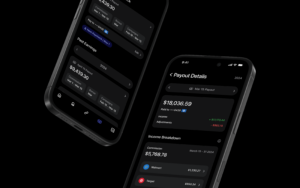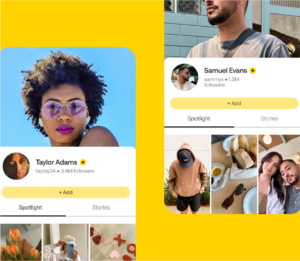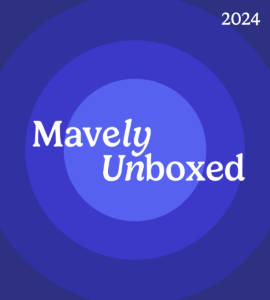At Mavely, we’re always working behind the scenes to help make your influencer journey easier, more fun, and super rewarding. That’s why we’ve decided to give MyShop, one of our most popular tools, a mobile-friendly makeover that takes your user experience to a whole new level!
MyShop lets you create a fully customizable storefront where you can organize and showcase all your links in one easy-to-access place that is immediately available across every platform you use to connect with your community. Best of all, it’s 100% free for all Mavely influencers to use!
We’ve listened to your feedback and have some brand-new features to make MyShop more powerful and easier to use, whether you’re at home or on the go. Update your app on the App Store or Google Play Store to unlock these exciting new features right away.
Watch the demo below to see MyShop in action, and view the full webinar here.
Mobile App Integration
You asked, we delivered! Now, you can update and manage your MyShop directly from the Mavely mobile app. Create, edit, and post right from your phone—whether you’re at a coffee shop or lounging at home, your MyShop is always in your pocket.
Optimized Posting for Your Audience
We’ve streamlined the MyShop experience to center around visually appealing, easy-to-create posts that will catch your audience’s eye. You can create posts faster and more efficiently—no need to juggle platforms or tools. All the magic happens right in the app.
Easier MyShop Customization
Your MyShop should feel as unique as you are! That’s why we’ve added more options for customization. You can now add multiple links to posts, personalize your images and text, and choose how your pages are displayed (collections, feeds, shelves—it’s up to you!).
New Image Sharing Options
We know your followers love visuals! Now you can take photos and upload images directly from your phone. More ways to showcase your finds means more ways to drive sales!
Post-Assist
Use this cool new feature to automatically pull product image data and generate an eye-catching collage to display all the shoppable links in your post. Effortlessly create a curated, one-of-a-kind experience for your audience from anywhere.
MyShop Category Pages
Organize your MyShop into pages to help visitors shop your posts by theme. Now your audience can easily find what they’re looking for, without having to scroll.
Why Creators Will Love It
Here’s why these updates are going to be your new favorite thing:
- Post From Anywhere: Our mobile-first design makes it faster and easier than ever to organize your posts, curate items in your MyShop, and create links—at home or on the go!
- Boost Sales: Drive more conversions from a single link, showcase complete looks, and make it easier for your audience to enjoy a more personalized shopping experience across all platforms.
- Save Time: Post multiple links at once, and upload images in one go. You can even decide when to add the final touches later!
- More Personalization: Express yourself and your brand with new customization options for layouts and content.
Coming Soon: Even More Features!
Just when you thought it couldn’t get any better, we’ve got even more updates on the horizon:
- Enhanced AI Assist: Create posts faster with AI-powered captions and image collages.
- Advanced Analytics: Our real-time analytics are getting an upgrade, giving you even more insights into how your MyShop is performing.
- Integrated Social Sharing: Seamlessly share your MyShop links to all your social platforms directly from the app.
- Collective Shopping Experience: Soon, audiences will be able to explore multiple MyShops at once, which means more eyeballs (and potential sales) on yours!
Let’s Get Started!
If you’re already a MyShop user, don’t worry—your existing collections can now be found as posts in your updated new storefront, and any links that used to live in your “Featured” tab have all been added to a single post entitled “Featured Links.” Feel free to update and customize these posts with our new features to reflect your personal style.
Still have questions? Visit the Mavely Help Center for more in-depth MyShop info. The new MyShop is designed with you in mind, to save time, increase your sales, and help you create a space that’s uniquely you. Ready to explore the updates? Head over to the Mavely app and start customizing your MyShop today!